Who is online?
In total there is 1 user online :: 0 Registered, 0 Hidden and 1 Guest None
Most users ever online was 16 on Wed Apr 03, 2013 3:18 am
Statistics
We have 27 registered usersThe newest registered user is Sabene
Our users have posted a total of 18 messages in 16 subjects
How to Post an Picture
Page 1 of 1
 How to Post an Picture
How to Post an Picture
Click on the host image button
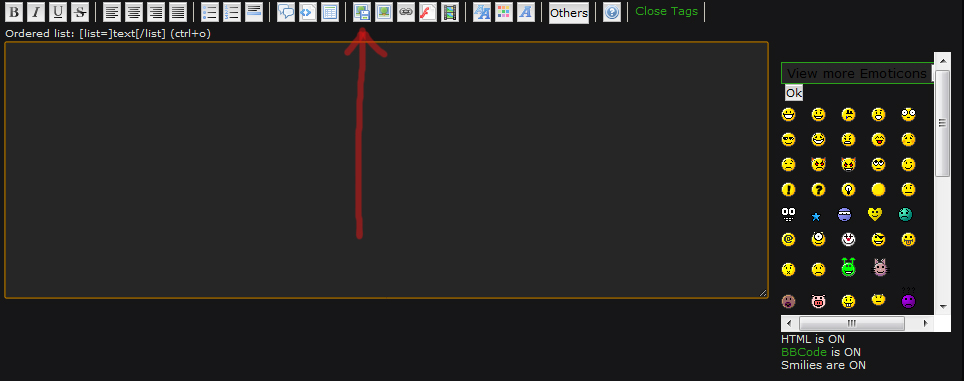
Then choose the file you want to upload and click host it.
Now copy the bottom address in the three options you have.
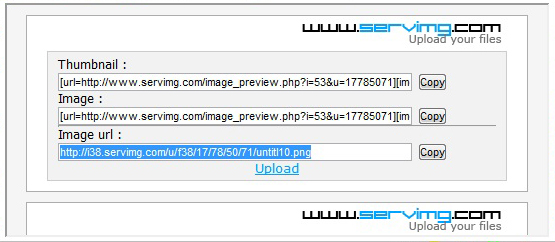
To release the host window click the host image button again.
Hit the image button and paste the copied address into the tiny window.
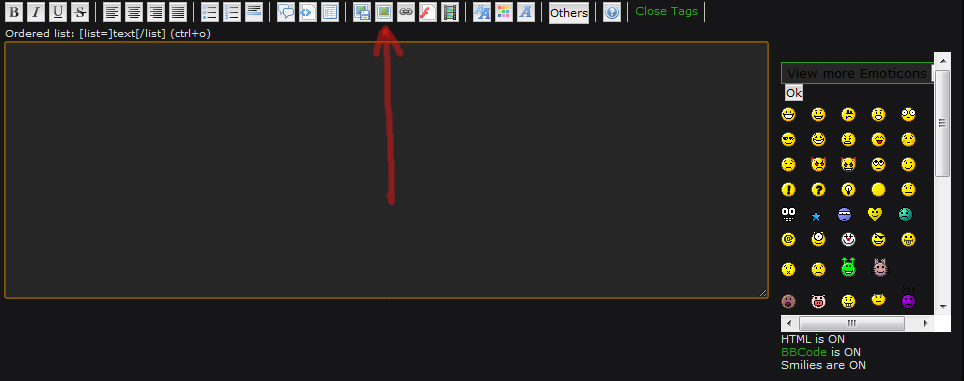
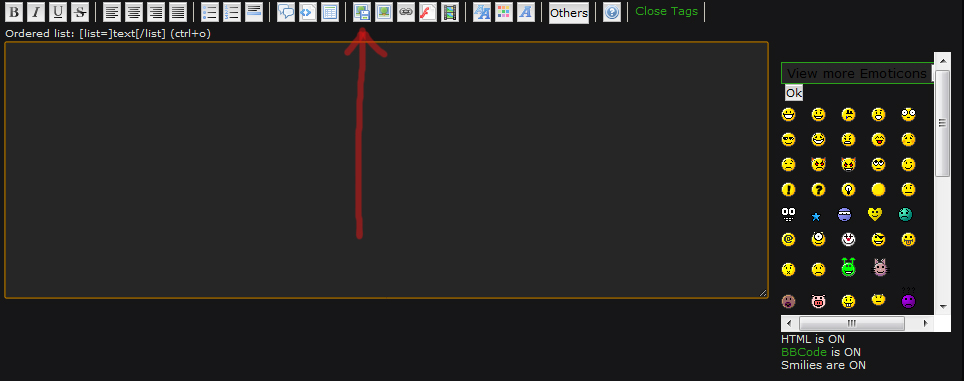
Then choose the file you want to upload and click host it.
Now copy the bottom address in the three options you have.
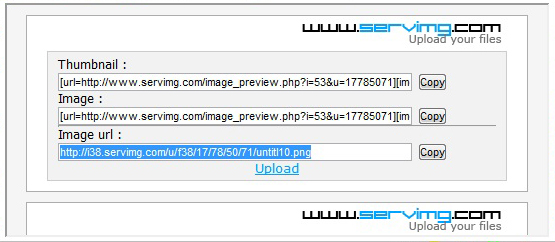
To release the host window click the host image button again.
Hit the image button and paste the copied address into the tiny window.
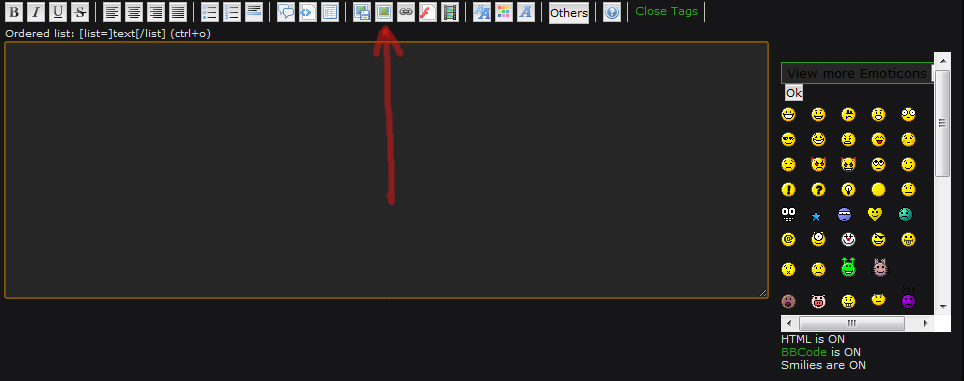
Page 1 of 1
Permissions in this forum:
You cannot reply to topics in this forum







» Great Game in Batt Arty My team Sucked
» How to change text size and color
» Introduction to the Game
» How to Register
» How to Post a YouTube Video
» How to Post an Picture